-
×
 TOF 4*3 layers of any area protection 5 meters 360 degree lidar scanner sensor for AGV
2 × $862.75
TOF 4*3 layers of any area protection 5 meters 360 degree lidar scanner sensor for AGV
2 × $862.75 -
×
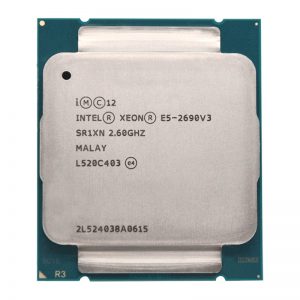 Intel Xeon E5 2690 V3 E5 2690V3 E5-2690V3 Processor 2.6Ghz 12 Core 30MB Socket LGA 2011-3 CPU Suitable X99 motherboard
2 × $240.99
Intel Xeon E5 2690 V3 E5 2690V3 E5-2690V3 Processor 2.6Ghz 12 Core 30MB Socket LGA 2011-3 CPU Suitable X99 motherboard
2 × $240.99 -
×
 1pc BTC-D37 Miner Motherboard 8*PCIE 16X Graphics Card Slots 55mm Spacing DDR3 Memory VGA HDMI-Compatible
1 × $218.31
1pc BTC-D37 Miner Motherboard 8*PCIE 16X Graphics Card Slots 55mm Spacing DDR3 Memory VGA HDMI-Compatible
1 × $218.31 -
×
 VEINIDA graphics card GT610 display vga cards 2GB DDR3 700/1000MHz for nVIDIA Geforce Game PC
1 × $81.98
VEINIDA graphics card GT610 display vga cards 2GB DDR3 700/1000MHz for nVIDIA Geforce Game PC
1 × $81.98 -
×
 Mcdodo 100W USB Kind C Cable PD Quick Cost for IPhone 11 12 Professional Xs Max X IPad Macbook Samsung Huawei 2 In 1 Charger Knowledge Twine (Black 2M)
1 × $17.88
Mcdodo 100W USB Kind C Cable PD Quick Cost for IPhone 11 12 Professional Xs Max X IPad Macbook Samsung Huawei 2 In 1 Charger Knowledge Twine (Black 2M)
1 × $17.88
Subtotal: $2,525.65





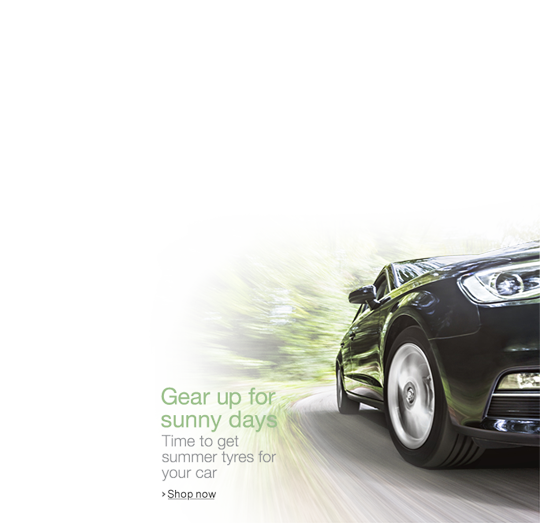











































There are no reviews yet.