Subtotal: $961.75
Smart Wifi Power Plug, 16A Wireless Home Inteligente Decorated EU Socket, Compatible With Google Assistant And Alexa
Out of stock
16A EU Smart Wifi Power Plug, Wireless Home Inteligente Decoration Wifi Socket, Can Be Used With Google Assistant And Alexa
1.Use smart home automation
(1). The total rated power of this WiFi smart power socket is 3000W. Please make sure that you do not use multiple high-power devices at the same time (the total power does not exceed 3000W).
(2). Simple installation: After connecting to the same WiFi for the first time, all settings are completed. When you are away from home, whether you are on a wireless WiFi or GPRS network, you can easily control your electronic devices. Save money by running the house as planned.
2.Application remote control.
Use your smartphone or tablet to remotely control the smart wifi power plug through the free application Smart Life or TuyaSmart anytime, anywhere. Easily control your home appliances.

3.Power monitoring function.
This smart power plug can provide real-time reports on how much energy household appliances consume.
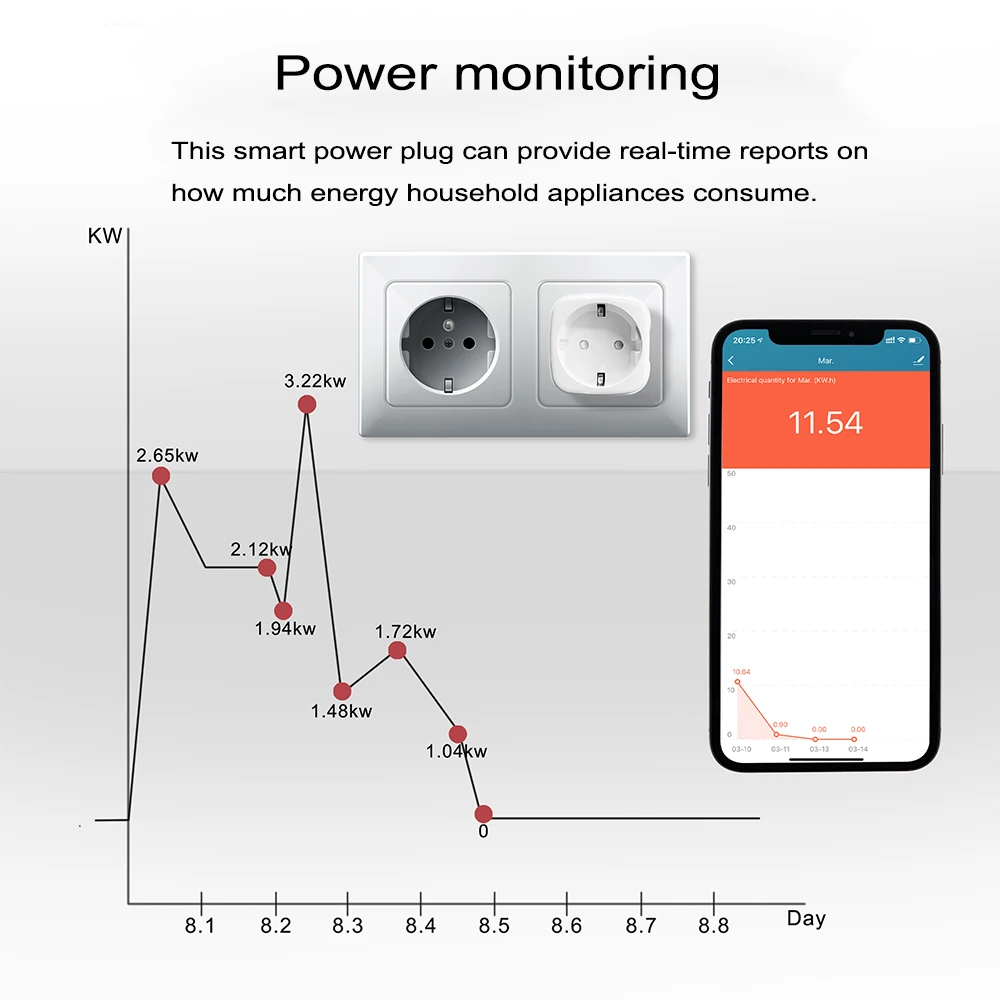
4.Timing function.
Set a schedule to automatically turn on/off the device through the app. Make an appointment for cooking and laundry. Help you reduce electricity bills.
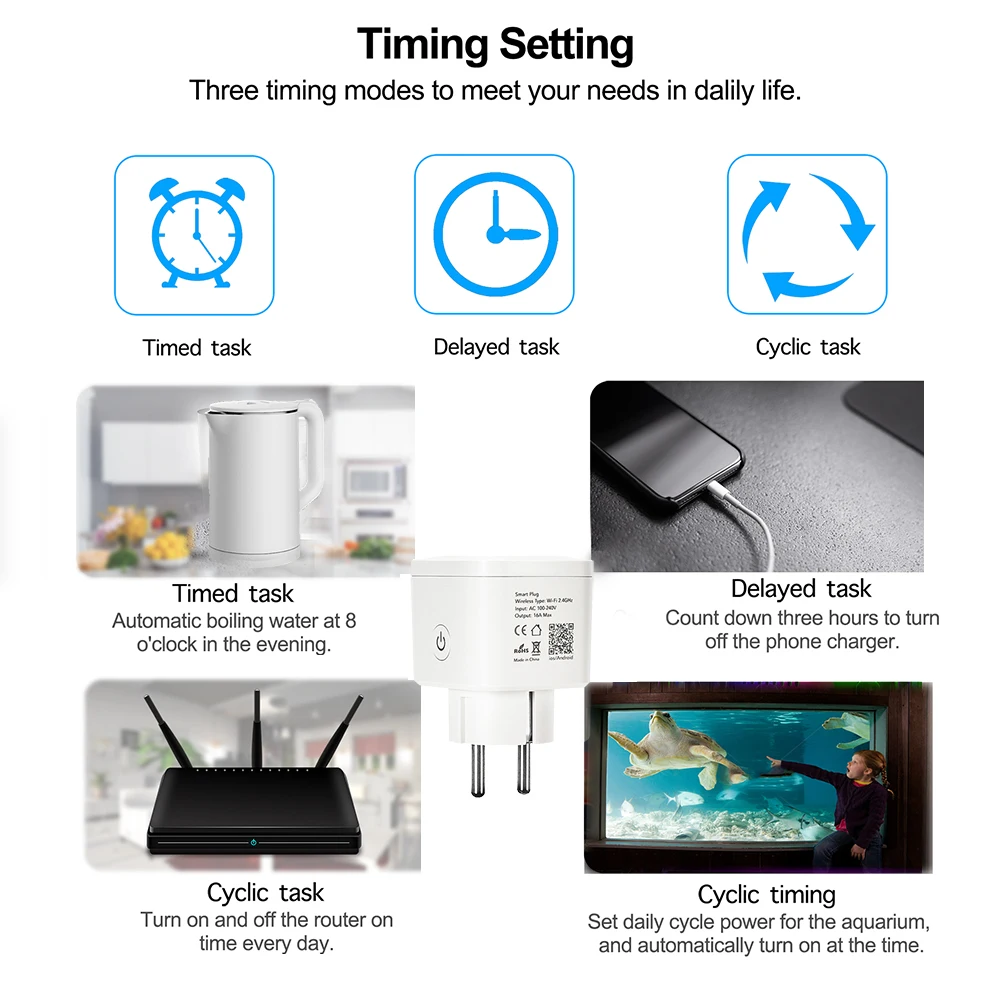
5.Voice control
The smart wifi plug socket is perfectly compatible with Amazon Alexa and Google Home. Simply give voice commands to your Alexa or Google Home Assistant to control your device on the go.

6.Sharing & Group Control
Share the smart plug with your family through the app with one click to eliminate the extra setup process.

7.Smart scene
Create your own scenes and trigger ON/OFF appliances based on start mode, home mode, temperature, humidity, or other conditions.

8.Specification
Material: PC V0 fire retardant
Wifi Version: 2.4GHz, 802.11b/g/n
Volate: AC 100~240V, 50/60 Hz
Max Current: 16 A
Max Power: 3840W
Working temperature: -20~60 ℃
Energy monitor
Work with Amazon alexa/echo, google home, IFTTT
Tuya Smart life App
9.How to use it?
Just 3 steps
Step 1: Search for “Smart Life or Tuya Smart” in the APP store and Google Play or scan the QR code of the user manual to download and install.
Step 2: Plug the socket into an AC power outlet and press and hold the main power button until the indicator light flashes.
Step 3: Open the “Smart Life or Tuya Smart APP”, discover and add devices in the APP, and then follow the prompts to complete the configuration.
10.package
EU Smart Wifi Power Plug X1
Manual X1







window.adminAccountId=252666233;
Based on 0 reviews
Only logged in customers who have purchased this product may leave a review.





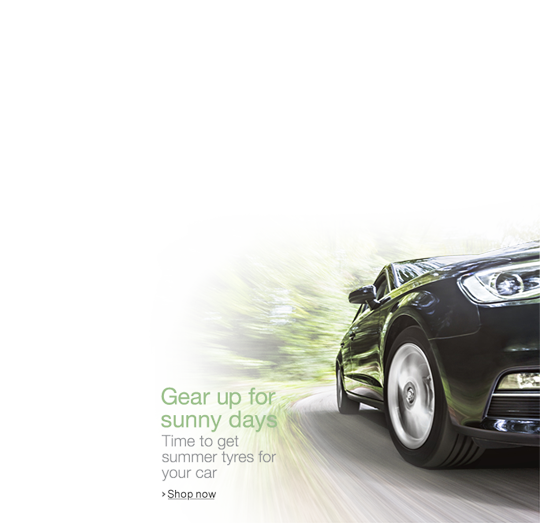






 TOF 4*3 layers of any area protection 5 meters 360 degree lidar scanner sensor for AGV
TOF 4*3 layers of any area protection 5 meters 360 degree lidar scanner sensor for AGV  Recreation Console Controller + USB 3.zero Cable
Recreation Console Controller + USB 3.zero Cable 
























There are no reviews yet.