No products in the cart.
Game Consoles, Gaming
8BitDo USB Wireless Bluetooth Adapter for Windows Mac Raspberry Pi Nintendo Switch Support PS4 Xbox One Controller PS5 Gamepad
€26.16 – €26.98
8Bitdo USB Wireless Bluetooth Adapter
Everything Old is New Again!
About the product:
Play your 8Bitdo Controllers, wirelessly, on Windows PCs, Macs, Raspberry Pi, laptops, tablets and even Nintendo Switch.
For use with 8Bitdo Controllers, Nintendo Switch Pro, Nintendo Switch Joy-cons, PS4, Wii Mote, Wii-U Pro and more. Works with controller compatible games or software.
Simply bind the Adapter to your Wireless Controller to enable the same wireless experience you are used to on all the best platform
Wireless bluetooth, no lag. Support Firmware Update.
Description:
Item type: 8Bitdo USB Wireless Receiver
Color: As shown
Size(L*W*H): 130x250x160mm
Weight: 50g
Features:
Portable, easy to use
Connection: Bluetooth 2.1+ERD Class 2 (2.402GHz-2.48GHz)
Package includes:
1 * 8Bitdo USB Wireless Receiver
Package Includes:
1PCS X 8Bitdo USB Wireless Receiver
It supports Xbox One S/X Bluetooth controller
Our USB Adapter is compatible with Xbox One S/X Bluetooth controller now.
Please upgrade the latest firmware to V1.13.
PICTURE Show:



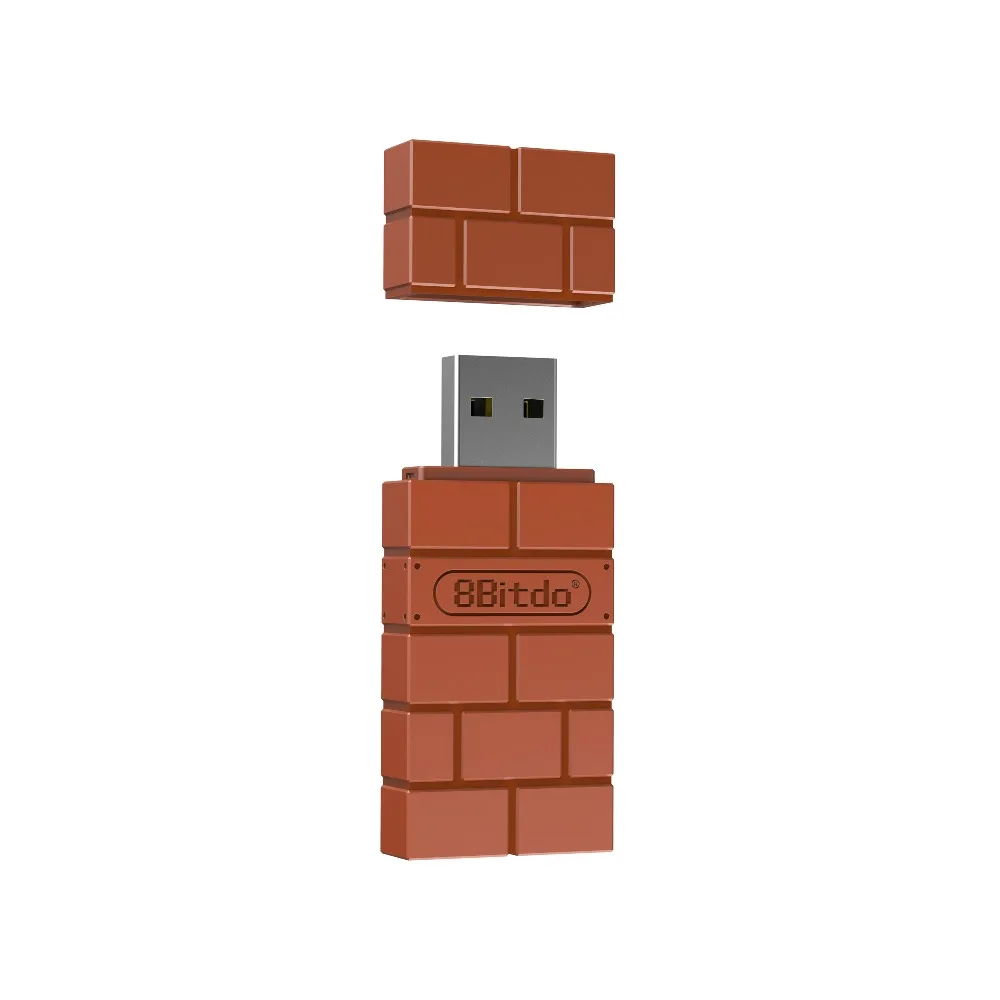


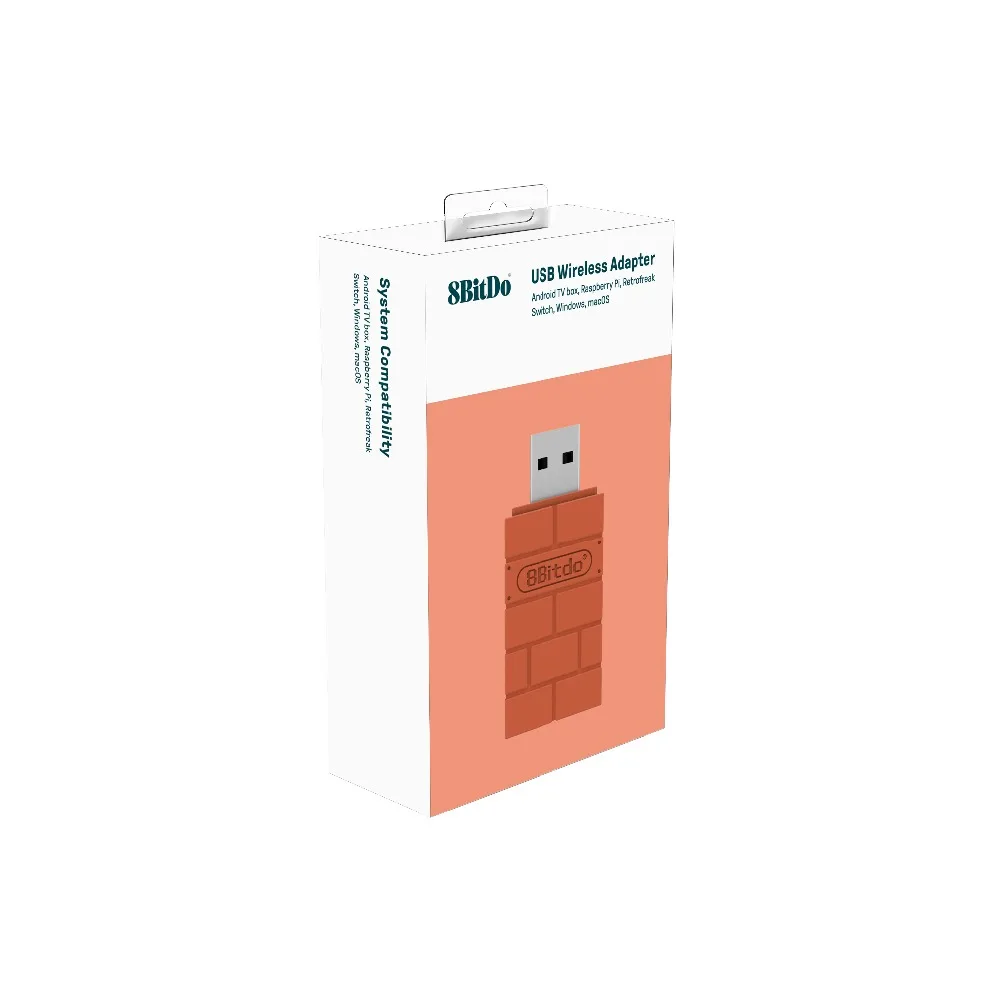
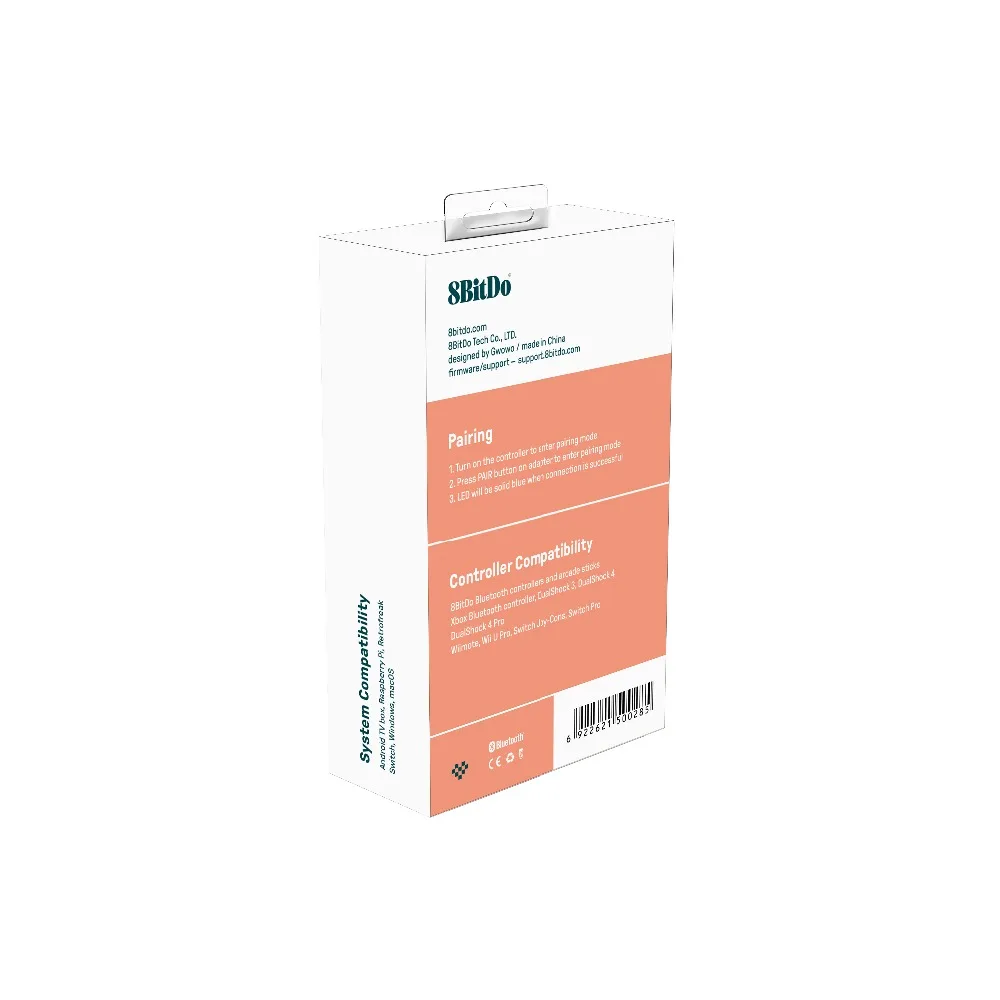
window.adminAccountId=237592586;
Based on 42 reviews
Only logged in customers who have purchased this product may leave a review.




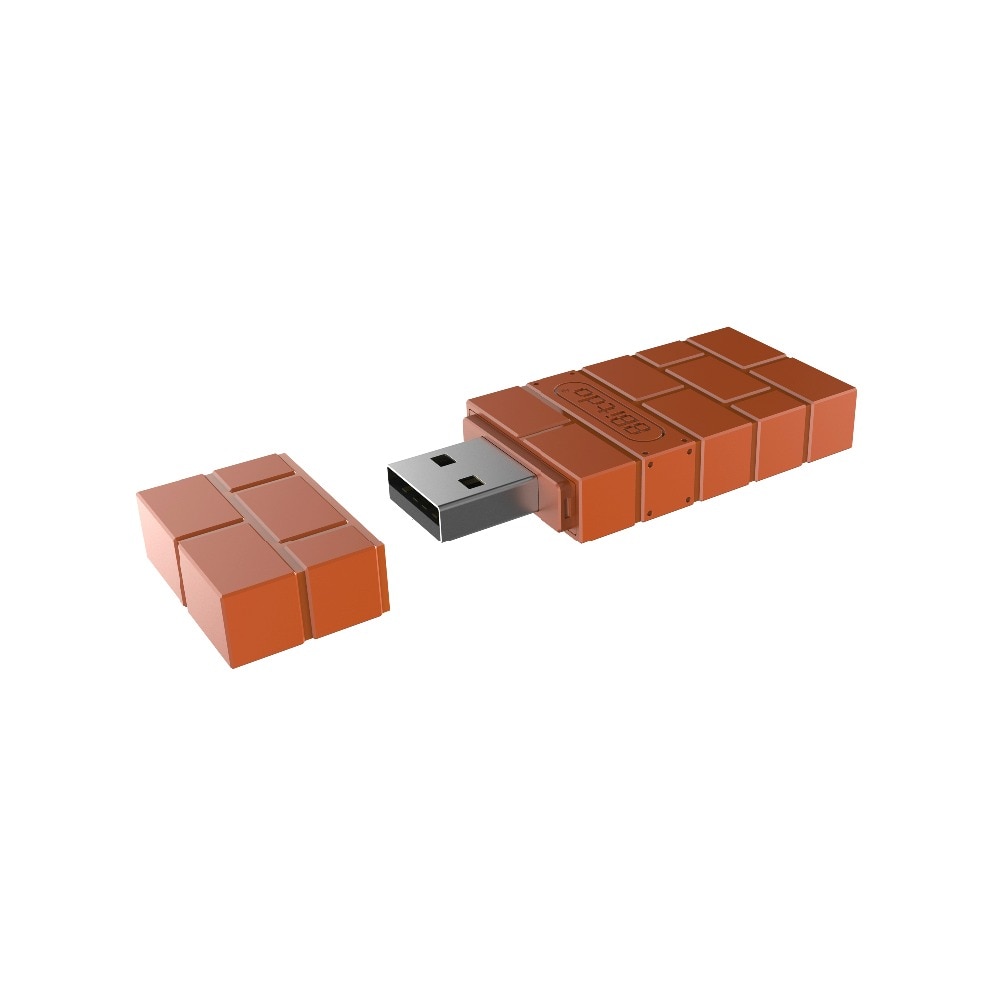
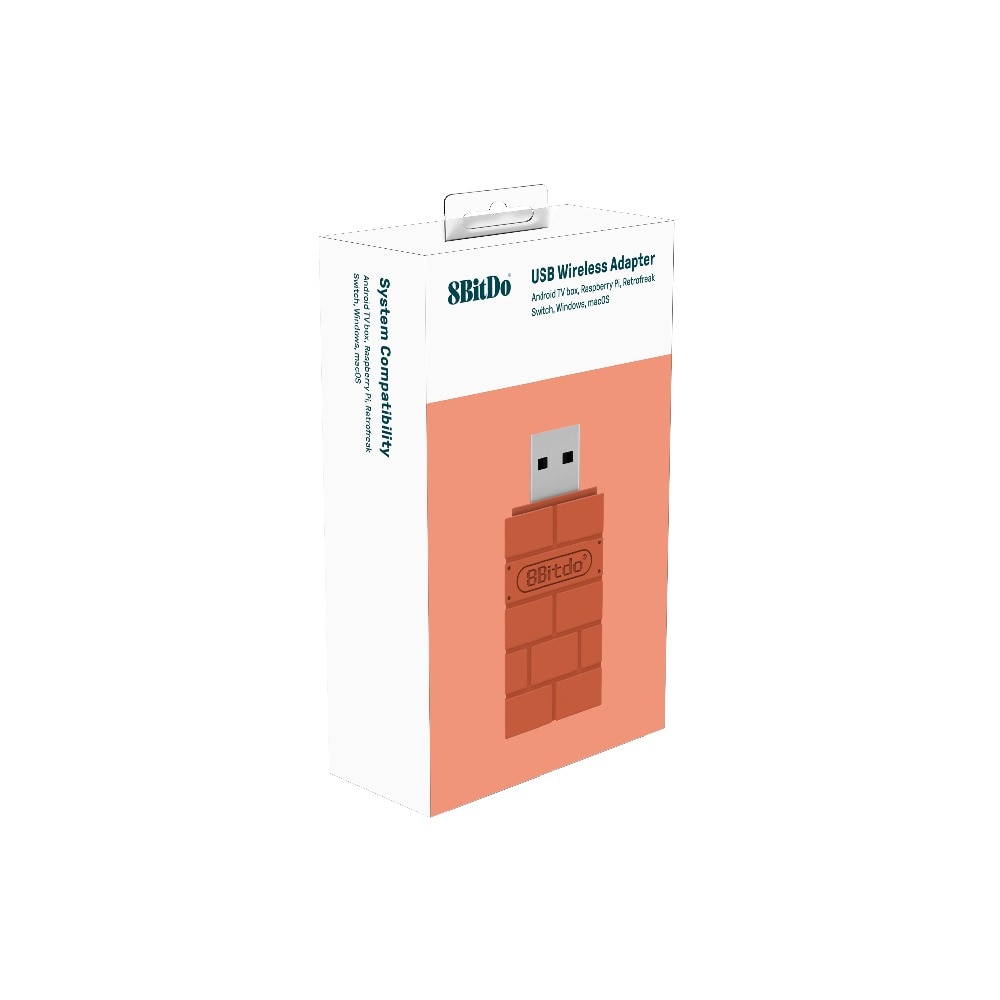
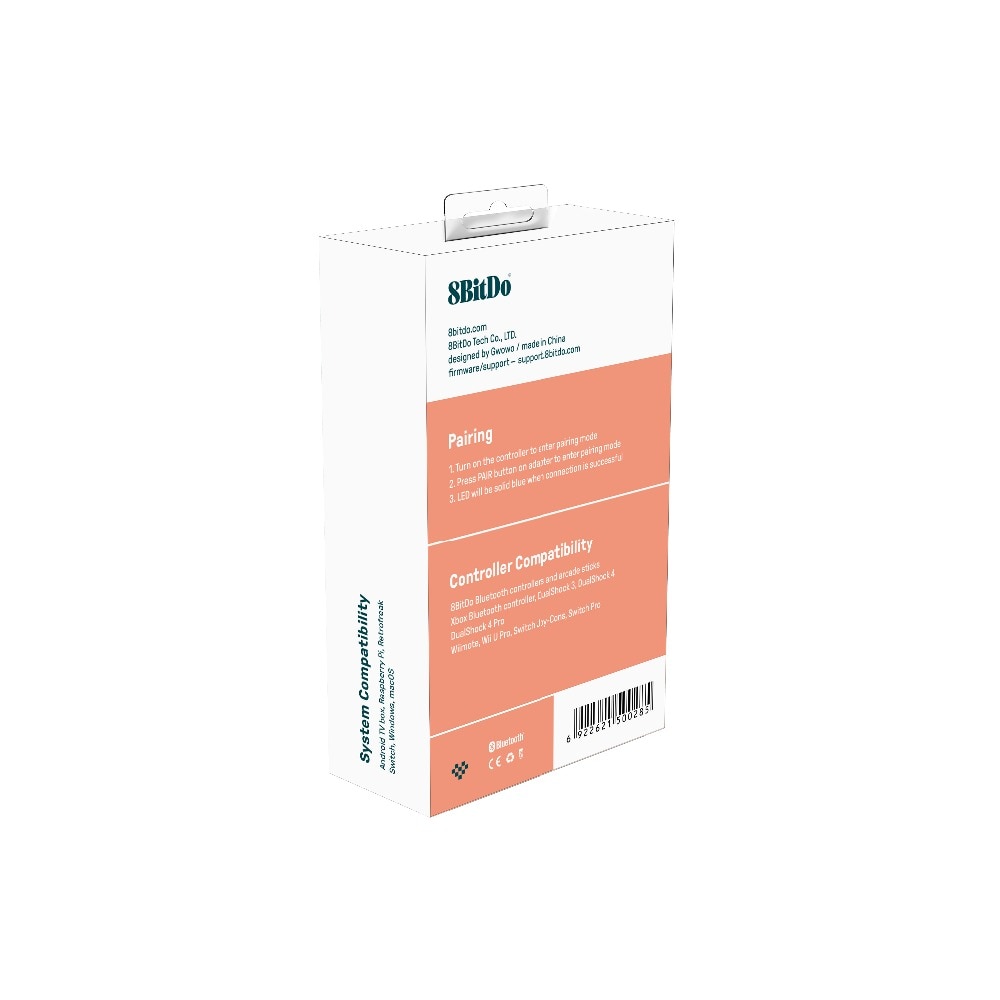




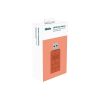










It seamlessly recognizes Wii u pro controller and wiiremote + classic controls.
The steam platform allows you to configure control at ease. For other functions, I recommend using the product page program, to recognize controls like xbox360 in other apps, such as epic games, origin, etc.
The product took 3 weeks, arriving without any news.
Well protected and discreet.
Recommended. I'll check your other products.
Connected to the computer and poured the latest firmware from the manufacturer's website. Connected the GamePad from Juan, works well. Now I think as buttons places to move to look "Japanese" native gamepad Prokon from NinKi sucks big dick in quality and convenience.
В DualSense работает всё, кроме:
- нет NFC;
- нельзя удаленно включить Switch;
- нельзя использовать звук и микрофон на DualSense (неподдерживается в Switch).
Don't think urilizzarlo immediately.
Pairing is not automatic. For you can use it need configuration to the desired model (in my case PS3) via PC, downloading and installing an application, a specific website. Look on Youtube as associate the USB adapter to your Joestick.
Excellent