Video Games
USB Receiver for Xbox 360 Wireless Controller PC Receiver Support Computer Windows for Xbox360 Consoles
$23.64 $29.30
Feature:
1). Provide Hi-quality wireless experience for XBox 360 on PC.
2). Support wireless distance nearly 10m / 33feet.
3). Use up to 4 Wireless Controllers and 4 Headset on 1 Receiver.
4). With CD-ROM driver, One-click installation, very convenient.
Specification:
Function: PC Wireless Receiver
Applicable for: Xbox 360
Wireless Standard: 2.4GHz
Vibration Mode: No Vibration
Interface: USB 2.0
Material: ABS and Metal
Cable Length: 1.8m/6ft
Receiving Range: 10m/33ft
Package Include:
1 * Wireless USB Receiver
1 * CD Driver







window.adminAccountId=235027312;
Based on 27 reviews
Only logged in customers who have purchased this product may leave a review.





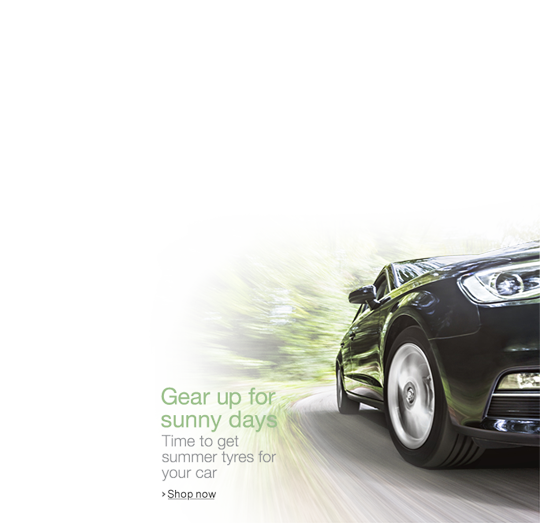




























Anonymous –
Recommended +++
Anonymous –
Anonymous –
Anonymous –
The product was delivered not where i was expecting, but i guess it wasn't the seller's fault. The good's arrived in good condition, the back plastic was little scratched, but adapter was working great, tired to connect another controller and it worked too.
Anonymous –
Anonymous –
Anonymous –
1) Connect the Xbox360 receiver to your USB port
2) Start 'Device Manager'
3) Check your 'unknown device' and click it
4) Go to driver tab and press 'Update driver'
5) Select 'Browse my computer.....'
6) Select 'Let me pick from a list....'
7) Select Xbox360 wireless receiver for windows, install it
8) Reboot PC
9) Turn your Xbox360 controller on
10) Press the connection button on the Receiver
11) Press the connection button on the controller! (at the back of your controller)
12) Enjoy wireless gaming!
Tip for the seller: don't include CD. Waist of money and environment. The driver is useless and it is always safer to use the original Microsoft drivers build in to Windows!
Anonymous –
Anonymous –
Anonymous –
Anonymous –
Anonymous –
Anonymous –
Anonymous –
Anonymous –
Anonymous –
Anonymous –
Anonymous –
Nebuvo progos išbandyti.
Anonymous –
Anonymous –
Anonymous –
Anonymous –
Anonymous –
Anonymous –
Anonymous –
Anonymous –
Anonymous –