1080P IP Mini WiFi Camera P2P Wireless Micro Hd Recording Camera Video Recorder Surveillance Remote Monitor Security mini Cam
$54.32 – $95.46
1080P recording Mini Camera Wifi 1080P Video Recorder Camera HD Micro Camcorder Remote Monitor Surveillance cameras Wi-fi security CCTV Cameras
About the camera binding WiFi router.
First, you need to connect the camera to the hotspot. After the picture is drawn, find the WiFi settings in the settings, find your own WiFi router, and select the connection. After connecting, return to the APP. If a black screen is displayed, please exit the APP and re-enter it. Note, you must use registered login, you cannot use local login
Good news:
Pay attention to the store, you can give priority to delivery.If you have any questions about this product, please contact customer service directly. We will give you a satisfactory answer.
FAQ
1.What's camera App?
This camera app is Kingfisher
2.Why is there no picture after the camera is connected?
First of all, please use the registration to log in to the APP, choose to log in, do not use local login. Secondly, check whether the camera’s WiFi hotspot is connected, if there is still no picture, please exit the APP and re-enter
3.Why can't the SD card be used?
The first time you use the SD card, please format it first
4.How to do it remotely?
First, you need to use the camera's hotspot. After the connection is successful, find WiFi in the APP settings, and then select your own WiFi router to connect. After the connection is successful, return. If there is no drawing, please exit the APP and re-enter.
5.We will provide professional technical support, if you have any questions about the camera, please feel free to contact us
Real drawing effect(1080P Recording)

W3 Mini Camera App:Kingfisher
Super mini wifi camera

24 hours recording or stand by Motion Detection
1.Wi-fi Mini camera can 24hous recording after camera recording setting,and recording time 5-30mins 2.The micro camera support motion detection function, it will auto snapshot on phone after motion is detected 3.Camera support remote playback the record by mobile app( must insert SD card in the camera)



Multi-View on different device
User can view the same IP camera on different device after camere connect with WIFI

1080P Wi fi Super Mini Cam
If you want to buy the wifi camera come with the battery ,Please choose this picture link.
More goods you buy ,the more discout you have .
Remote Viewing, Anytime, from Anywhere
Remotely view the mini wifi camera via free App of Camview on your mobile device, and support 4 user remote viewing at the same time

Mini camera interface

What's in the Box(Default Camera Packing Listing)?
1* Mini IP camera 1* User Manual 1* Card Reader 1* 1 Meter USB Cable


window.adminAccountId=231491929;
Based on 38 reviews
Only logged in customers who have purchased this product may leave a review.





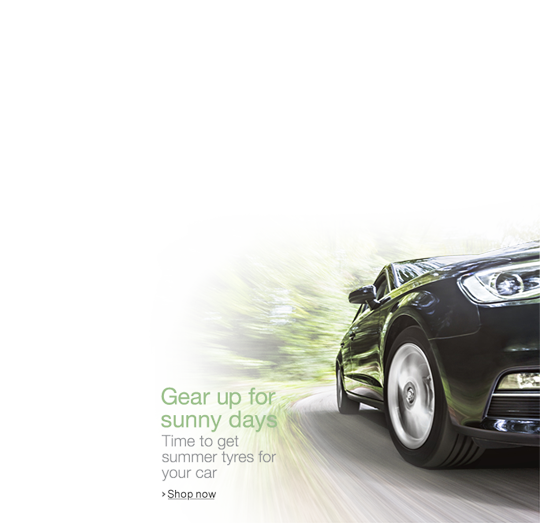

































Anonymous –
Anonymous –
Anonymous –
Anonymous –
Anonymous –
Anonymous –
Anonymous –
Anonymous –
Anonymous –
Anonymous –
Anonymous –
Anonymous –
Anonymous –
Anonymous –
Anonymous –
Anonymous –
Anonymous –
Anonymous –
Anonymous –
Anonymous –
Anonymous –
Anonymous –
Anonymous –
Anonymous –
Anonymous –
Anonymous –
Anonymous –
Anonymous –
Anonymous –
порядок подключения (личный опыт).
по wifi к телефону (приложение из инструкции).
имя устройства в списку новых доступных устройств wifi ,пароль 123456.(потом лучше поменять).
Термоусадку с платы в топку и желательно приколхозить радиаторы (из двух частей).
Привязка к роутеру: входим в настройки устройства и меняем точку доступа на свой роутер .
Передёргиваем питани камеры , телефон подключаем к своему wifi и запускаем снова приложение камеры и должно всё работать.
с настройками записи можно самому разобраться без проблем.
Скачать записсаные файлы через интернет на телефон мне не удалось , только если снова сменить на камере точку доступа на wifi телефона.(пишу файл по 1 минуте) объём разный но более 4мб не скачиваются.
если достать флешку из камеры то все файлы со звуком и делаем с ними что угодно.
в дальнейшем постараюсь добавить ___
Anonymous –
Anonymous –
Anonymous –
Anonymous –
Anonymous –
Anonymous –
Anonymous –
Anonymous –
Anonymous –