Compatible with NS Switch/Lite/OLED Controller Joypad Wireless Joystick Gamepad Controle with Wake-up/Screenshot Function
Buy Compatible with NS Switch/Lite/OLED Controller Joypad Wireless Joystick Gamepad Controle with Wake-up/Screenshot Function and . Find more then 6090301 products and Enjoy ✓Free Shipping Worldwide! ✓Limited Time Sale ✓Easy Return.
$50.00 – $61.40
Advertisement
3 inch IPS Screen Portable Handheld Game Console
This handheld game machine has more than 6000 selected retro games, support for downloading, saving and collection of games, support for 7 kinds , and equipped an addtional gamepad, so that you can share games with your couple, families and friends.
Item Description
FAQ
Q:When the gamepad is pulled out, the light on the gamepad is still on, but why can't the gamepad be
wirelessly connected?
A:This is because when the gamepad is in a low battery state, the battery level is below 10%, the
light can only be displayed, but at this time, the gamepad cannot be connected in wireless mode, only
in wired mode. At this time, you need to insert the host. When charging, the gamepad must be inserted
tightly to ensure that the gamepad is in a charging state, waiting for the host to display that the
left and right gamepads are in a charging state.And use cables to power the game console. Generally, it
can be charged for 1-2 hours.
Q:How can I change the light effect?
A: Hi, when the controller turn on, the light will be turned on automatically, hold down the T+ rocker
at the same time, the light effect sequence: blue, red, green, purple, yellow, orange, the light is
off.
Q: What if I can't control my joystick?
A: Because the handle has a power-on joystick auto-correction feature, do not touch the screen joystick
when powering on. Touching the joystick to switch on the machine may generate an error and keep the
joystick inside the auto-correct error. Solution, switch off the joystick, switch it back on, and don't
touch the joystick when switching on the joystick.
Q.If I still have questions, where can I go to find customer service to solve my problems?
A.You can contact the online customer service of this store through this .
Note:
1) Don't support Controller upgrade
2) Don't support Fitness ring
3) No camera
4) No infrared function,
5) No NFC function
Q: If the sticks are not working properlly, please calibrate control sticks on Switch host.
A: After the Switch host and controller are successfully connected, back to the main menu on the screen and click "Settings" to enter the system setting menu. Swipe down the settings menu, click the "Controllers and Sensors", scroll up the menu list on the right, select "Calibrate Control Sticks", follow the on-screen prompts to press the sticks that needs to be corrected.

Turbo Function
Depending on your gaming experience, you can choose to start with one click, or you can quickly aim.


One-key wake-up function
This game controller supports clicking the Home button to wake up the For switch system when the game console is in sleep mode.

360° High Precision Rocker
This handheld gaming console has separate classic joysticks on the left and right side. It is made of unique high quality material that can casually control the rhythm with 0 dead zones, allows you to immerse yourself in the classic and exciting world of gaming and enjoy a great experience.

Wireless Controller for Switch
Upgraded Joycon controller has a full set of buttons, fastly and responsive. Perfect replacement for the original Switch controllers compatible with Switch/OLED. The controller can install on the grip stand as a switch controller or attach to the console for use in handheld mode, and also can use independently in each hand, or enjoy group games with friends.

Stable Connection & Support Wireless
This controller remote is easy and fast to connect, and a stable signal via a wireless connection automatically reconnects, without delay and drift, with strong anti-interference ability. Support the cable connection by sliding the controller onto the switch console. If the switch controller is not powered, the console charges the controller when the console is wired.

Built-in Vibration
It supports 6 Gyro axis and dual motors vibration functions, let's us enjoy a real and immersive gaming experience. All of controller is capable of extremely precise speed,position,and accurate control, start/stop motion.

Comfortable to Hold & Long Playing Time
The versatile controller offers multiple stimulating new ways for players, has also a comfortable grip and ergonomic design, without any pain after playing for a few hours. 600mAh built-in battery in each controller provides 30 hours of a gaming session.

Bulit-in 6-Axis Gyriscope
Motion sensing function via built-in 6-Axis Gyro in each controller, making independent left and right motion control possible, better gaming experience.


Ergonomic Design
The gamepad is designed with 3D rocker, 360° high precision. Comfortable cross key design for more flexible and accurate steering! Ergonomic grip, Non-slip texture, matte feel, long-term grip is not tired. This controller-style joy pad provides the ultimate control for your favorite games. Positioning, sensitivity and accuracy are high.

The connection and charging method of the controller and the console:
How to insert the controller into the Switch console:
Insert the left and right gamepads on the left and right rails of the SWITCH console respectively. After inserting them in place, you will hear a locking sound (there is also a prompt on the screen). After the handle is inserted into the console, the console will automatically connect with the handle. Connect and identify gamepad insertion.
To disconnect the Bluetooth connection and connect back to the Bluetooth:
In the Bluetooth connection state of the gamepad, if you want to disconnect the current connection, you can briefly press the sync button on the guide rail to disconnect the Bluetooth connection of the gamepad, and the gamepad goes to sleep. Press and hold the sync button on the gamepad for 3 seconds, and you will see the Player LED lights flash. Press any button on the gamepad (except the 3D button) to reactivate the gamepad and reconnect to the Bluetooth connection state.
Bluetooth connection:
Unplug the two gamepads from the host (press the rail lock button before unplugging the handle). After unplugging, the gamepads automatically enters the Bluetooth connection mode. When the Bluetooth is connected, the internal motor of the handle will vibrate, and the four player LED light will stop flash and light up the LED lights according to the number (the number of lights and the position of the lights indicate the number of the controller channel corresponding to the Bluetooth connection), and the Console letters on the controller icon on the host screen turn into four small squares to indicate the current four LEDs of the Bluetooth connection gamepad, the small green squares are the same as the corresponding player gamepad number lights. After the Bluetooth connection is OK, you can use the gamepad to perform related game operations. The Bluetooth receiving distance is normally 8~10 meters.
Product List:
2 x Left & Right Controller
1 x Retail box








Based on 10 reviews
Only logged in customers who have purchased this product may leave a review.





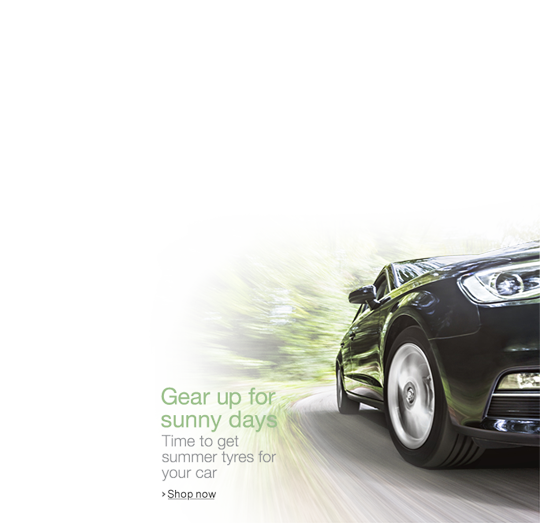














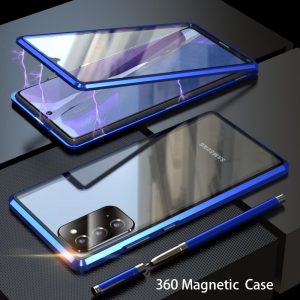








Anonymous –
Anonymous –
Anonymous –
Anonymous –
Anonymous –
Anonymous –
Anonymous –
Anonymous –
Anonymous –
Anonymous –