Instrctional Video
How to turn off hourly alarm(chime)?
https://drive.google.com/file/d/1H7hlHXccYoE_8WNVGTXPgMP6HDDIgU3U/view?usp=sharing
How to adjust date and week?
https://drive.google.com/file/d/1AwYrtZucLOUhjv22Eocsft9aod-IaDOa/view?usp=sharing
How to switch to 24H (or 12H) mode?
https://drive.google.com/file/d/1Le-h2MLkfqpa4VZwOAs-9LEbZ7PZsW0d/view?usp=sharing
Time interface-Press M 3 times-Setting place flashing, Press S for setting, Press R Switch-Press M 1 time to save
In the time interface (the watch picture shows time interface), press the M key 3 times to switch to the time setting mode,
Note: the second number flashes, press the S key once, the second number will be cleared, time alignment can be done by using this function.
·Press the R key once to switch to minute number flashing, press the S key to adjust the minute, after the minute adjustment is completed
·Press R key once to switch to hour flashing, then press S key to adjust hour,
Note: if the position of the second in the upper right corner is H, it is 24-hour system, and A or P is 12-hour system.
·Press R key once to switch to day adjustment, when the day number flashes, press S key to adjust, after the day adjustment is completed,
· Press R once to switch to month adjustment, at this time the month NUMBER flashes, press S to adjust the month to the correct month.
After the month adjustment,
·Press the R key once to switch to the day of the date adjustment, at this time the top row of the week box flashes,
The flashing position is date, and press the S key to adjust.
After adjustment, press M to confirm and return to the time display interface
Time interface-Press M Twice-Setting place flashing, Press S for setting, Press R switch-Press M 1 time to save
In the time interface, press the M key twice to switch to the adjustment alarm mode,
At this time, the hour flashes, press S to adjust the hour, after the adjustment is completed
Note: Alarm clock time is 24 hours which is synchronizes to the watch time no matter it’s 12hours or 24 hours.
·Press the R key once to switch to minute flashing, press the S key to adjust the minute, after the minute adjustment is completed
Press M to save and return to the time display interface
In the time interface, press and hold the R key, then press the S key too to turn on or turn off the alarm clock.
When the alarm sounds: press the S key, and ring will sound again after 5 minutes; press the R key to turn off the sound
window.adminAccountId=234068810;
 Automobile GPS Tracker Locator GSM GPRS Mini System Anti Theft Free APP For Truck Bus Motorbike Car Auto Equipment Digital (Black)
1 × $14.13
Automobile GPS Tracker Locator GSM GPRS Mini System Anti Theft Free APP For Truck Bus Motorbike Car Auto Equipment Digital (Black)
1 × $14.13 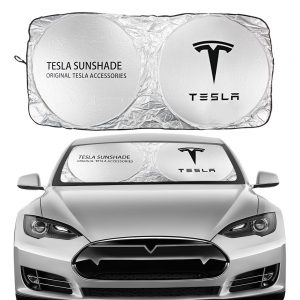 Car Windshield Sunshades Covers Visors Front Window Sunshade for Tesla Logo Letters Model 3 X S Y P100D Automobile Accessories
2 × $18.98
Car Windshield Sunshades Covers Visors Front Window Sunshade for Tesla Logo Letters Model 3 X S Y P100D Automobile Accessories
2 × $18.98  Set Lot 52 PCS Notes From 28 Countries, UNC Condition, Real Original, Collection
1 × $40.69
Set Lot 52 PCS Notes From 28 Countries, UNC Condition, Real Original, Collection
1 × $40.69  Harry Potter™Hogwarts™Astronomy Tower Making 75969 Set (971 Piece)
1 × $199.40
Harry Potter™Hogwarts™Astronomy Tower Making 75969 Set (971 Piece)
1 × $199.40  AGM A10 Rugged 4G Smartphone 5.7 inch Cellphone NFC International Model
1 × $188.99
AGM A10 Rugged 4G Smartphone 5.7 inch Cellphone NFC International Model
1 × $188.99  OUKITEL C21 4G Smartphone
1 × $259.98
OUKITEL C21 4G Smartphone
1 × $259.98  Mini GF07 Anti-Misplaced Monitoring Machine magnetic Sensible GPS tracker
1 × $8.31
Mini GF07 Anti-Misplaced Monitoring Machine magnetic Sensible GPS tracker
1 × $8.31 




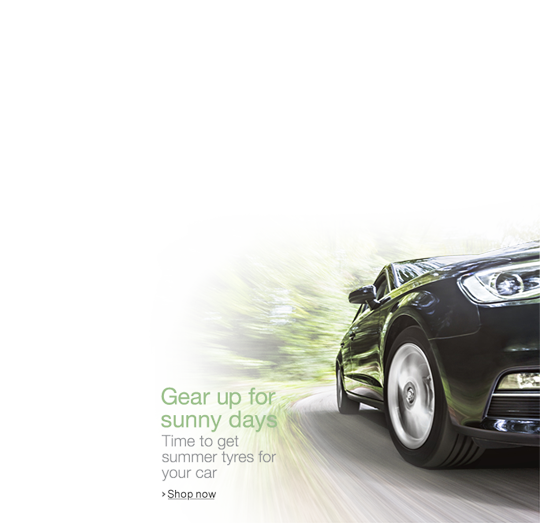






















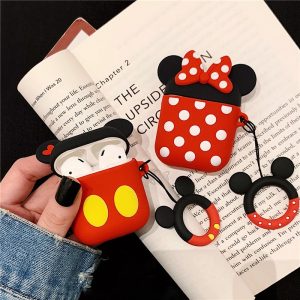



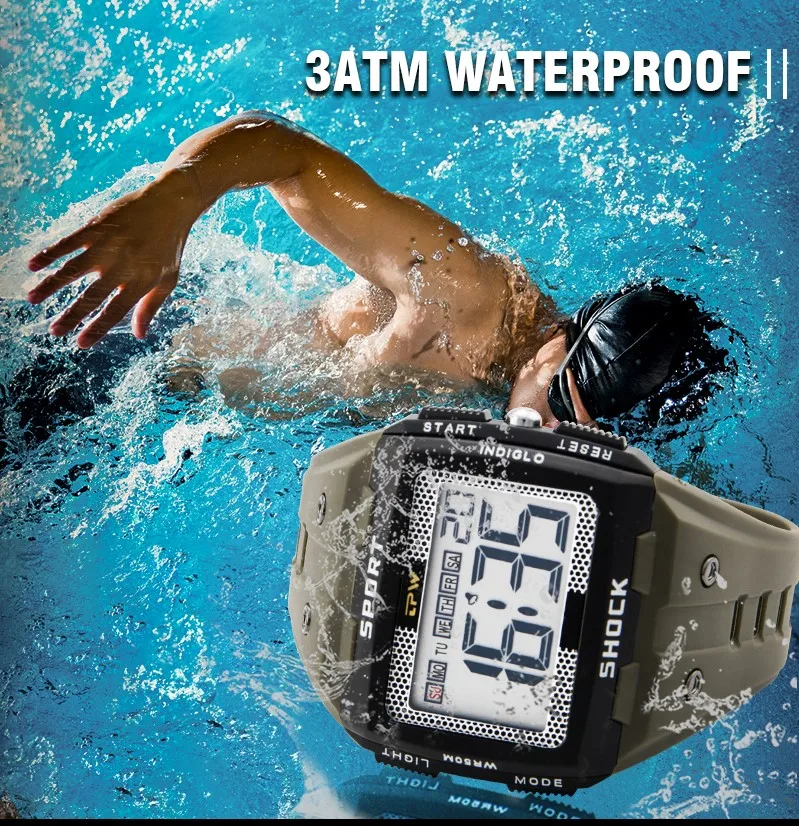

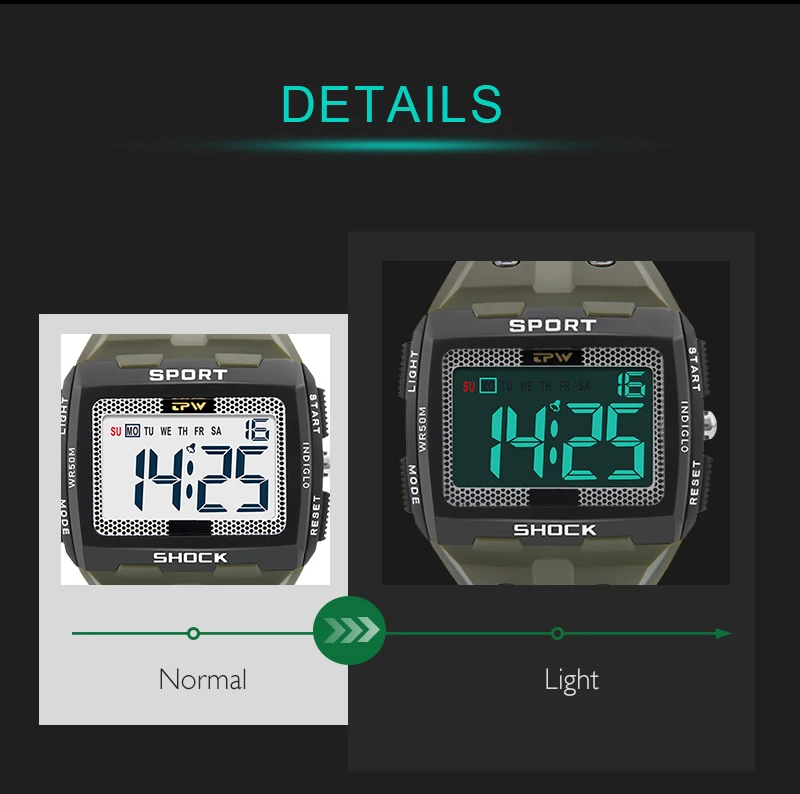















There are no reviews yet.